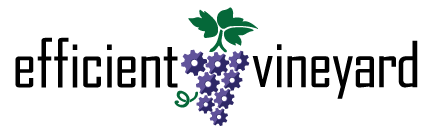Using Raster Data In myEV
This post is part of a series of tutorials designed to help growers adopt my.efficientvineyard.com (myEV).
The myEV tool now supports limited raster data. You can now upload small to medium sized GeoTiff (.tif) files to your myEV account and organize them just like any other dataset. We also have an early raster analysis plugin that can be used to extract point data from your rasters. All of these features are outlined in the video below.
If you want to learn more, we’re compiling all of our tutorial videos at https://www.efficientvineyard.com/docs
Happy mapping!