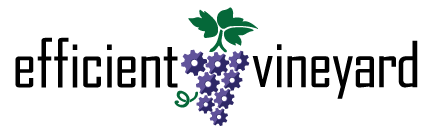Getting Started With MyEV…Spreadsheets
As you build vineyard blocks and process spatial data in MyEV, that important information is automatically saved and can be downloaded as a simple spreadsheet. The spreadsheet can be saved for your records, edited to include new data, and imported back into MyEV for viewing. In this tutorial, Terry Bates gives and introduction to working with spreadsheets and demonstrates adding blocks to a new farm and the different ways to add information to the blocks.